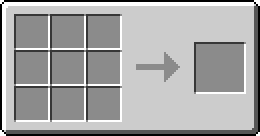Advanced Monitor
| Advanced Monitor | |
|---|---|

| |
|
| |
| Name | Advanced Monitor |
| Source Mod | ComputerCraft |
| ID Name | Unknown |
| Type | Block |
| Stackable | Yes (64) |
| Solid | Yes |
| Transparent | No |
| Affected by Gravity | No |
| Emits Light | No |
| Flammable | No |
| Required Tool | |
The Advanced Monitor is a block from the ComputerCraft mod. It is similar to the normal Monitor, but can show colored pixels and text. The advanced monitor has a golden appearance to reflect its crafting recipe. It also has touch compatibility unlike its more basic counterpart.
Recipe[edit]
Usage[edit]
Advanced Monitors are used in a similar way to the standard monitor with the exceptions of being able to render colours and being able to use the screen as a touch screen. these are used with 2 new methods: monitor.setTextColour(colour) and monitor.setBackgroundColour(colour). These functions set the colour of the pixel at the cursor.
The screen's object can be accessed by using the peripheral api. the easiest way to do this is as follows:
screen = peripheral.wrap("side")
screen.write("Hello World!")This will output "Hello World!" to the monitor in the set text/background colour and size. See the Peripheral API that is linked above for more available functions.
| |||||||||||||||||||||||||||||||||||||||||