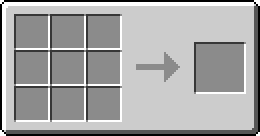Digital Miner
From Feed The Beast Wiki
| Digital Miner | |
|---|---|
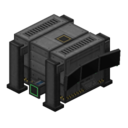
| |
|
| |
| Name | Digital Miner |
| Source Mod | Mekanism |
| ID Name | Unknown |
| Type | Machine |
| Stackable | No |
| Energy | 1 MJ |
The Digital Miner is a mining system added by Mekanism. It is capable of being programmed to remove a specific type of block from beneath or above it and teleporting it to its inventory, as well as replacing it with another block.
It can be powered from most energy sources using Universal Cable or Energy Conduit connected to the side.
Internal Energy Buffer is 1 MJ
The Miner may be adjusted a quarter turn per click or picked-up with a Wrench, it will preserve its settings.
Recipe[edit]
UI[edit]
Main[edit]
- Tabs
- Status Screen (Top left): Shows the machine state and which options are activated and the number of blocks left to mine
- Action buttons (Center): Start and Stop the mining process; Open the Config UI
- Replace block: Holds a ghost image of the block used to replace the ore mined
- Options buttons
- R: Reset, lets you change the configuration
- A: Auto-Eject, Ore mined will eject to an inventory, Itemduct or Pipe placed in the back of the machine
- S: Silk Touch, mines blocks intact, uses 6 times more power
- P: Auto-pull, pull blocks from an inventory to use
Config[edit]
- Parameter Screen (Left Side)
- Radi: The size of the area to be mined, max 32 (centered on the Miner)
- Min and Max: The lowest and highest levels to mine
- I: Inverse Mode
- Filter List (Right): Lists the blocks already set
ItemStack[edit]
- Opens UI that lets you set the filter using blocks in your inventory, place it in the slot, verify its validity and click Save
OreDict[edit]
- Opens UI that lets you type the names of the blocks desired using the Ore Dictionary, validate with the check mark button and Save if correct
- Note: some ore names are too long for this feature such as oreCertusQuartz (in 1.6.4)
- To remove an ore from the list, select it, click ItemStack or OreDict and click Delete
Bugs[edit]
- 1.6.4
- Placing the Digital Miner next to an already powered Redstone Conduit will crash the game, and upon restart, the world may be corrupted, possibly not showing in the world list, or the player will find a new Digital Miner in the spot and the pre-programmed one still in the player's inventory
- Items aren't pulled into the inventory, but a Hopper on top will insert them
- The ghost image in the Replace block slot cannot be removed only changed with another block
Video[edit]
| ||||||||||||||||||||||||||||||||||||||||||||||||||||||||||||||||||||||||||||||||||||||||||||||||||||||||||||||||||||||||||||||||||||||||||||||||||||||||||||||||||||||||||||||||||||||||||||||||||||||||||||