Dragon Essence Altar
| Dragon Essence Altar | |
|---|---|
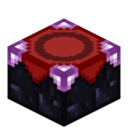
| |
|
| |
| Name | Dragon Essence Altar |
| Source Mod | Hardcore Ender Expansion |
| ID Name | Unknown |
| First Appearance | v. Pre1 for MC 1.6.4 |
| Type | Block |
| Stackable | Yes (64) |
| Blast Resistance | 20 |
| Solid | Yes |
| Transparent | No |
| Affected by Gravity | No |
| Emits Light | No |
| Flammable | No |
| Required Tool | |
Dragon Essence Altar is a block added by the Hardcore Ender Expansion mod.
To create a Dragon Essence Altar, a player has to use Dragon Essence on the Basic Essence Altar (right-click the altar with the Essence). After that, the Altar will request 8 random items to be fed into it. Dragon Essence Altar may request the following items: Obsidian, Stone Bricks, Map, Book, Bookshelf, Iron Fence, End Stone, Ender Pearl, Eye of Ender, Enderman Head
Mechanics[edit]
After the altar creation is complete, a player has to place up to 8 solid blocks (of any kind) near the altar. These blocks require 1 block of air above them and no solid blocks touching them on the sides and diagonally. These blocks are the pedestals. The Dragon Essence Altar will project purple particles to all the pedestals connected to it.
Placing an item on the pedestal is done by throwing. After the item has been placed on top of the pedestal, the altar will start "infusing" the item using Dragon Essence stored in the altar itself. Adding more essence to the altar is done by right-clicking.
Infusing makes items repair themselves (excluding items which require Energy), increase the level of existing enchantments (up to 4 enchantments per item) and even gain new enchantments.
Usage[edit]
There are two items by this mod which can be obtained only by Dragon Essence infusion:
 Enhanced Brewing Stand - by infusing a vanilla Brewing Stand, requires 20 pieces of Dragon Essence.
Enhanced Brewing Stand - by infusing a vanilla Brewing Stand, requires 20 pieces of Dragon Essence. Temple Caller - by infusing a vanilla Eye of Ender, requires 50 pieces of Dragon Essence.
Temple Caller - by infusing a vanilla Eye of Ender, requires 50 pieces of Dragon Essence.
Upgrading[edit]
An altar can be upgraded using "sockets" - white areas in the 4 corners on the top side of the altar. Right-clicking those sockets with a metal block consumes the block and fills the socket. Right-clicking again will retrieve the block.
Any upgrade requires at least one "effect" block and one "boost" block. Boost blocks increase the efficiency of effects. It is important to choose the metal blocks for upgrading wisely as only 4 blocks can be used.
Effect Blocks[edit]
| Block | Effect |
|---|---|
| Speed boost | |
| Range increase | |
| Lower essence cost |
Boost Blocks[edit]
| Block | Boost Amount |
|---|---|
| 1 | |
| 3 | |
| 7 | |
| 10 |
| ||||||||||||||||||||||||||||||



