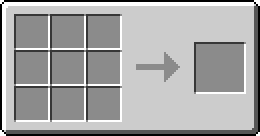Linking Panel
| Linking Panel | |
|---|---|

| |
|
| |
| Name | Linking Panel |
| Source Mod | Mystcraft |
| ID Name | Unknown |
| Type | Item |
| Stackable | Unknown |
A Linking Panel is a Mystcraft Page used in the creation of Descriptive Books and Linking Books. The Linking Panel is created in an Ink Mixer, where modifiers are also added prior to the creation of the page that will ultimately affect the behavior of the book.
To create the Linking Panel, simply place a piece of paper in the bottom-left slot of an Ink Mixer (must already have ink), and retrieve the Linking Panel from the bottom-right slot. You may then craft your Descriptive Book or Linking Book.
Uses[edit]
The Linking Panel can be used to create Linking Books and Descriptive Books. Descriptive Books are created in the Book Binder, while Linking Books are created in a crafting grid with a piece of Leather.
Modifiers[edit]
Modifiers are created by modifying the ink itself in the Ink Mixer, and will even then only have a chance of applying the modifier to the page. Drop items into the circle of ink in the Ink Mixer, which will cause the ink to change color and flash. The more items you add, the greater is the chance of getting the effect (no exact percentages), this is signaled by the ink maintaining its color. You will not know for certain if the page has any modifiers until you remove it from the Ink Mixer, and the modifiers will be listed under the tooltip (the tooltip will not show them while the page is still in the ink mixer).
- Generate Platform: Regardless of what happens to the world, this book will always generate a 1x1x1 platform under the spawn location.
- Disarm: This book will prevent all inventory items from being linked. They will be dropped at the origin and leave the user (cart chest, mob, etc.) with an empty inventory on the other end.
- Intra-linking: This book will allow links made from the same age/dimension.
- Maintain Momentum: Now you're linking with portals.
Note: Some ingredients will add multiple effects at random.
| Ingredient | Chance | Modifier |
|---|---|---|
| Mushroom Stew | Tiny Chance | Disarm |
| Feather | Tiny Chance | Maintain Momentum |
| Gunpowder | Small Chance | Disarm |
| Clay | Small Chance | Generate Platform |
| Ender Pearl | Tiny Chance | Intra-linking |
| Ender Pearl | Tiny Chance | Disarm |
| Bottle o' Enchanting | Tiny Chance | Intra-linking |
| Fire Charge | Small Chance | Disarm |
| Black Dye (Biomes O' Plenty)/Ink Sack | Medium Chance | Clears modifiers |
| Tin Dust | Tiny Chance | Intra-Linking |
| Bronze Dust | Tiny Chance | Disarm |
| Brass Dust | Tiny Chance | Disarm |
| Iron Dust | Tiny Chance | Intra-Linking |
| Gold Dust | Medium Chance | Intra-Linking |
| Silver Dust | Small Chance | Intra-Linking |
| Lead Dust | Small Chance | Intra-Linking |
| Diamond Dust | Small Chance | Intra-Linking |
| Diamond Dust | Tiny Chance | Maintain Momentum |
| Diamond Dust | Tiny Chance | Generate Platform |
| |||||||||||||||||||||||||||||||||||||