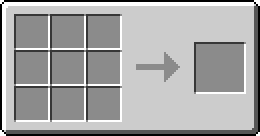Smeltery
| Smeltery | |
|---|---|
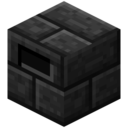
| |
|
The smeltery controller | |
| Name | Smeltery |
| Source Mod | Tinkers' Construct |
| ID Name | Unknown |
| Type | Structure |
| Stackable | Unknown |
| Solid | Yes |
| Transparent | No |
| Affected by Gravity | No |
| Emits Light | No |
| Flammable | No |
| Required Tool | |
The Smeltery is a Multiblock structure added by Tinkers' Construct used to smelt ores to double ingots and craft metal parts for tools and weapons. It is also used to create Casts (similar to Patterns) for making these parts.
Contents
Recipe[edit]
The Smeltery is comprised of 7 types of blocks. For convenience, their recipies are all located here.
Starters[edit]
- Grout - 1 sand + 1 gravel + 1 clay ball = 2 grout; the core material used in the construction of Seared Bricks, which will be used to make all of the parts of the Smeltery.
- Seared Brick - Cook 1 grout to make 1 seared brick item. This is then used in crafting recipes to make the parts of the smeltery
Minimum materials required for a Tinkers' Construct Smeltery.
2 Grout requires 1 clay ball, 1 sand block and 1 gravel block (or one clay block, 4 sand blocks and 4 gravel blocks for 8 blocks of grout)
1 Grout smelts to 1 Seared brick (Item)
4 Seared bricks (Item) = 1 Seared brick (Block)
Smeltery controller=8 seared bricks (Item)
Seared tank=8 seared bricks (Item) +1 Glass
Casting table=7 seared bricks (Item)
Seared faucet=3 seared bricks (Item)
Smeltery Drain=6 seared bricks (Item)
18 Seared Bricks (Block)=72 seared bricks (Item)
Minimum number of bricks needed for smeltery = 104 Seared Bricks (Item)
Raw Materials needed for number of bricks required for Smeltery-
52 Sand,
13 Clay,
52 Gravel,
1 Glass and
105 units of fuel (14 Coal/Charcoal, 70 Wooden Planks, etc.)
Building Blocks[edit]
- Smeltery Controller - Interface and control block for the smeltery. Exactly one must exist in a smeltery.
- Seared Tank - Holds liquid. At least one must exist in a smeltery, preferably with some lava, the fuel for smelting.
- Seared Bricks - Walls and Floor of the smeltery. At least nine must exist in the smeltery, as the floor.
- Smeltery Drain - Outputs molten metal into a Casting Table or Casting Basin. This counts as a seared block for the walls of the smeltery, but cannot be used for the floor.
- Seared Faucet - Attaches to a smeltery Drain. Right-click to pour into the Casting Table or Basin.
- Casting Table - Insert a cast and pour molten metal to create a tool part. Can also create casts.
- Casting Basin - Pour nine ingots' worth of THE SAME molten metal into this to create a block of that material.
NOTE: The Seared Faucet, Casting Table, and Casting Basin are not required to build the smeltery. They are added later to be able to use the molten metal inside the Smeltery.
Decoration Blocks[edit]
Glass[edit]
These clear blocks can hold liquids, and can be used in place of the Seared Tank, or for the walls of the smeltery.
- Seared Glass - Has tick-marks to help determine liquid levels.
- Seared Window - Blackened corners. No tick-marks. Cheaper on glass in exchange for more seared bricks.
Seared Blocks[edit]
These opaque blocks can be used in place of Seared Bricks blocks for the walls or floor.
- Seared Cobblestone
- Seared Stone
- Seared Paver
- Cracked Seared Bricks
- Seared Road
- Fancy Seared Bricks
- Chiseled Seared Bricks (Fancy)
- Chiseled Seared Bricks (Paver)
Assembly[edit]
Place 9 seared blocks in a 3x3 as the floor/base. Above them, for the next level, leave the 3x3 space clear, but in the 12 spaces around them (corners not necessary), place exactly 1 Smeltery Controller facing outwards, at least 1 Seared Tank (or equivalent), and the rest can be any seared blocks - arrangement doesn't matter. Additional layers of 12 blocks can be added above these for more smelting capacity (9 items per layer, excluding the floor).
Note: The smeltery CAN have a larger (or smaller) base, such as 5x5 (or 1x1) base with 5x5 space above it clear. Same rules as above will apply.
Note: the Smeltery Controller will not activate if placed in a corner. It doesn't have to be at the bottom layer though.
While no other blocks can be used in the construction of the smeltery itself (e.g. you cannot use Glass or Clear Glass in the walls, and cannot use Seared Glass in the floor), the blocks outside of the smeltery (e.g. the corners) can be freely filled in with materials of your choosing, provided the space in the middle of the smeltery is left open.
You will know that the structure has completed successfully when the controller lights up similar to an active furnace. Note that it will remain lit as long as the smeltery is functional, even if it's out of lava or not smelting.
You will also have to fill the tanks with fuel, the most common one is Lava, but Blazing Pyrotheum can burn hotter, and makes it possible to smelt Glowstone, it is also 4 times as fast smelting things compared to Lava.
Creating Metal Parts[edit]
To create parts from certain materials (metals) you need to craft a Cast, and then pour metal into that cast. Metal parts cannot be formed in a Part Builder. Crafting a metal part is a 4-step process.
- Create a Pattern of the desired part in the Stencil Table.
- Make that part in the Part Builder.
- Place the part in the Casting Table and pour either molten Gold or molten Aluminum Brass on it to create the Cast. 2
 Gold Ingots or 1
Gold Ingots or 1  Aluminum Brass Ingot are required per Cast.
Aluminum Brass Ingot are required per Cast. - Remove the non-metal part from the Casting Table and pour molten material of choice into the empty Cast.
Note: once created the cast can be reused indefinitely, just like the patterns.
Automation[edit]
Smelteries are relatively intuitive to automate. Items can be piped directly into the Smeltery controller, whereupon they will immediately begin smelting. The Smeltery Tank accepts Liquid Pipes and can be hooked up to a tank containing lava to keep it full. And Smeltery Drains accept liquid pipes for input and output of liquid metal (used without a faucet; if using liquiducts, the liquiduct will need to be in extract mode).
Casting Basins will accept molten liquid from liquid pipes and turn the molten liquid into blocks, which can then be extracted using hoppers or BuildCraft pipes (or alternate transport systems of your choice).
Note: Placing any type of import bus from Applied Energetics on the underside of the basin/casting Table works as well.
A Redstone clock can be used to extract large amounts of ingots (and blocks) from a Smeltery. To do so place the clock in any of the 6 spaces that are directly 'touching' the Smeltery's Seared Faucet and the usual Casting Table with Ingot Cast below the Faucet. Placing a Hopper below the Casting Table will suck the ingots out. Connect a chest to the hopper for extra Storage space. A Casting Basin can also be used but the set up will pour metal into the Basin even if there isn't enough material in the Smeltery for a whole block. A lever on the clock can be used to deactivate the automatic pouring.
Known Bugs[edit]
- Pushing items into the Smeltery Controller using an Insertion Transport Pipe results in only the first item being inserted successfully and loss of all other items. (experienced in FTB Unleashed v117) This has also occurred on Agrarian Skies 2.1.4 with the vacuum hopper, however has been fixed as of 2.9.0.
- Same goes for Transfer Node (Items) using a Transfer Pipe. You will lose items.
Video[edit]
| |||||||||||||||||||||||||||||||||||||||||||||||||||||||||||||||||||||||||||||||||||