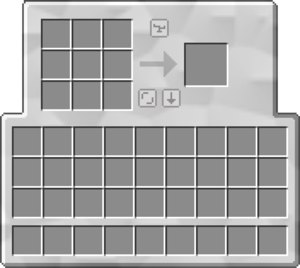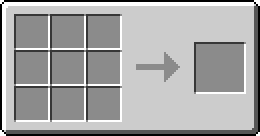Clipboard (FullThrottle Alchemist)
From Feed The Beast Wiki
| Clipboard (FullThrottle Alchemist) | |
|---|---|

| |
|
| |
| Name | Clipboard (FullThrottle Alchemist) |
| Source Mod | FullThrottle Alchemist |
| ID Name | Unknown |
| Type | Tool |
| Stackable | No |
The Clipboard is a tool that allows the player to craft items without using Crafting Table.
Usage[edit]
Clipboard's interface can be opened by right clicking while holding the Clipboard in hand and also can be opened by pressing 'C' key while in the player's hotbar.
When Clipboard's interface is closed, items will be kept inside and will not drop on floor as they do in Crafting Table.
A similar UI to the clipboard can be opened when carrying a Crafting Table and pressing the 'C' key but this cannot store items inside and will drop items when the interface is closed.
There are three function buttons for easy management:
| Balance Button | Used for balancing items/equally arranging them in recipe. | |
| Smart Assist Button | Used for arranging material in circle form. | |
| To Inventory Button | Transfers all of the items from Clipboard to players inventory. |
Recipe[edit]
| ||||||||||||||||||||||||||||||||||||||