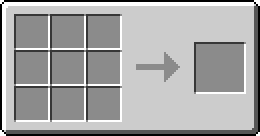Item Card (FullThrottle Alchemist)
| Item Card | |
|---|---|

| |
|
| |
| Name | Item Card |
| Source Mod | FullThrottle Alchemist |
| ID Name | Unknown |
| Type | Item |
| Stackable | No |
An Item Card is a very versatile tool to sort and process items in the inventory in the FullThrottle Alchemist Mod.
Recipe[edit]
Usage[edit]
Once the player has right clicked with the item in hand, the interface pops up. This interface includes 16 'phantom' slots, allowing the player to assign whatever item they wish to that slot; right clicking on these will select and attune that item to that particular item card. This allows for it to be used in Alchemist's Satchels.
The item cards have two modes shown on the GUI indicated by the color and location of an arrow. The yellow arrow at the top of the GUI means that the pack is in sucker mode, meaning that all items will be collected (or sucked) into the bag, including items picked up from the world, ignoring the player's inventory altogether. A blue, downward facing arrow means that the pack is in restock mode; if a particular item breaks it is then automatically replaced in the player's inventory with a new item from the bag.
By right clicking the card it can be renamed and the color can be changed. The colors have different meanings:
-
 Autocrafting for everything that is put into the Alchemist's Satchel or an according Storage Unit
Autocrafting for everything that is put into the Alchemist's Satchel or an according Storage Unit -
 Convert Items between Mods, e.g. convert IC2 Copper to Thermal Expansion Copper
Convert Items between Mods, e.g. convert IC2 Copper to Thermal Expansion Copper -
 Destroy configured Items
Destroy configured Items
| ||||||||||||||||||||||||||||||||||||||