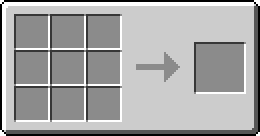Magic Pencil
From Feed The Beast Wiki
| Magic Pencil | |
|---|---|

| |
|
| |
| Name | Magic Pencil |
| Source Mod | OpenBlocks |
| ID Name | OpenBlocks:imaginary
|
| Type | Tool |
| Stackable | No |
The Magic Pencil is a tool added by the OpenBlocks mod. It can be used by a player to create invisible blocks by right-clicking a block with the pencil. The blocks created with the pencil can't be seen, but they are tangible, and a player can't walk through them, unlike blocks created with a Magic Crayon. The blocks created with the pencil can also be made visible to the player by wearing Pencil Glasses, Amazing Technicolor Glasses or Badass Glasses.
Recipe[edit]
Mode[edit]
Using the Magic Pencil, the player can create a total of eight different types of blocks. The default setting creates a regular full block. Using 'Shift+Right-click' whilst holding a pencil, will be change the mode.
| Available Modes | |||
|---|---|---|---|
| |
|
|
|
| |
|
|
|
Usage[edit]
Magic Pencil can be used to create the following items:
| ||||||||||||||||||||||||||