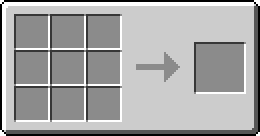Sprinkler (OpenBlocks)
| Sprinkler | |
|---|---|
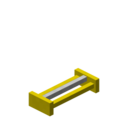
| |
|
| |
| Name | Sprinkler |
| Source Mod | OpenBlocks |
| ID Name | OpenBlocks:sprinkler
|
| Type | Block |
| Stackable | Yes (64) |
| Blast Resistance | 5.0 |
| Hardness | 1.0 |
| Solid | Yes |
| Transparent | No |
| Affected by Gravity | No |
| Emits Light | No |
| Flammable | No |
| Required Tool | |
The Sprinkler is a block added by the OpenBlocks mod.
It is used to keep its surrounding area hydrated and increase the growth rate of crops within the area of effect. In order to work, the Sprinkler must be placed on top of a Water supply in the form of a Tank filled with Water. It covers a default radius of 4m in every direction (equivalent to the radius of a Water source hydrating Farmland), but this can be changed in the configuration files. The Sprinkler's GUI has 9 slots where a Player can place Bone Meal to increase the default growth rate of crops.
An Aqueous Accumulator can fulfil the Water requirement of a Sprinkler, as it naturally generates around 1,000 mB of Water every 2 seconds. The Sprinkler may be placed directly on top of the Accumulator.
Recipe[edit]
Usage[edit]
Sprinkler (OpenBlocks) has no known uses in crafting.
| ||||||||||||||||||||||||||
Warning[edit]
For computers that cannot handle a lot of processing power it is not recommended to use a lot of these sprinklers in one place. Turning down particle effects can increase your Frames Per Second(FPS).