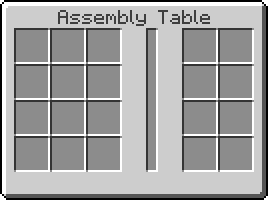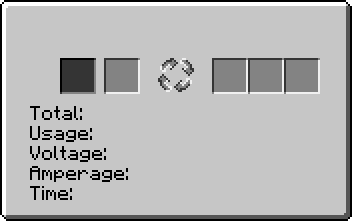Pipe Wire
| Pipe Wire | |
|---|---|

| |
| Name | Pipe Wire |
| Source Mod | BuildCraft |
| ID Name | BuildCraft|Transport:pipeWire
|
| Type | Item |
| Stackable | Yes (64) |
Pipe Wire is crafted in an Assembly Table. It is added to Pipes in order to allow Gates to transmit signals between one another. Pipe wire comes in four colors: red, blue, green and yellow. The different-colored wires are also components used in the assembly of more complex gates.
Pipe wire and RedPower Bundled Cables both can be used to transmit signals among gates. There are differences. Depending on the situation one approach may be more suitable than the other one:
- Machines do not interact with pipe wire directly, machines do interact with redstone
- Pipe wire resides within pipe blocks, bundles cables need additional room
- Pipe wire cost lots of energy and little materials, bundles cables take more materials and little energy.
- Pipe wire fits 4 signals into a single block, bundles cables can pass 16 different signals
- Bundles cables can be painted themselves, pipe wire lines can be separated using stone and cobblestone pipes.
Cobblestone Structure Pipes can be used to connect a pipe wire from one pipe to another while preventing the pipes from interacting.
Contents
Recipe[edit]
Note: The recipe for Red Pipe Wire is shown as an example. The other colors of Pipe Wire can be crafted by using different dye colors.
GregTech 5[edit]
Note: The recipes for Blue Pipe Wire are shown as an example. The other colors of Pipe Wire can be crafted by using different dye colors.
Issues[edit]
Loops in pipe wire can lead to strange behavior, such as a wire not turning off when it should, or turning off when one of the Gates powering it turns off, even when another gate should be keeping it powered.
Pipe wires do not maintain their state when logging out and back in, so, for example, latches will be reset, and an inverter such as "If red pipe wire is off, turn on blue pipe wire" will send a brief pulse if its input is off during login.
Video[edit]
| ||||||||||||||||||||||||||||||||||||||||||||||||||||||||||||||