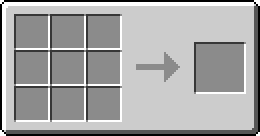Item Frame
From Feed The Beast Wiki

|
Part of this topic falls beyond the scope of the Feed The Beast Wiki. The main article can be found at Minecraft Wiki: Item Frame. |
| Item Frame | |
|---|---|

| |
|
| |
| Name | Item Frame |
| Source Mod | Minecraft |
| ID Name | minecraft:item_frame
|
| Type | Item |
| Stackable | Yes (64) |
Item Frame is an item from vanilla Minecraft. It can be placed on the sides of blocks similar to Paintings, but allows players to place an item inside of it, by right-clicking it with the item they want to display. The item will then show inside of the Item Frame and can be removed again by hitting it. The Item Frame itself can be recovered by hitting it when it is empty, after which it will promptly drop off of the side of the block.
When a Map is placed inside of an Item Frame, it will expand to cover the entire side of the block it is placed on and it will display the map that's stored inside of the Map item.
Recipe[edit]
Usage[edit]
Item Frame can be used to create the following items:Trivia[edit]
- Right-clicking an Item Frame which already has an item inside of it will rotate the item 45° clockwise. This state will not reset when the item is removed, which means when an item is placed in it again, it will still have that same rotation.
- A Compass and a Clock will still operate inside of an Item Frame, the same way they do inside of the player's inventory or when being held.
| ||||||||||||||||||||||||||||||||||||||||||||||||||||||||||||||||||||||||||||||||||||||||||||||||||||||||||||||||||||||||||||||||||||||||||||||||||||||||||||||||||