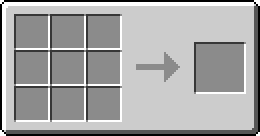Scaffolding (Minecraft)

|
Part of this topic falls beyond the scope of the Feed The Beast Wiki. The main article can be found at Minecraft Wiki: Scaffolding. |
| Scaffolding | |
|---|---|
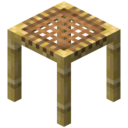
| |
|
| |
| Name | Scaffolding |
| Source Mod | Minecraft |
| ID Name | minecraft:scaffolding
|
| First Appearance | MC 1.14 |
| Type | Block |
| Stackable | Yes (64) |
| Blast Resistance | 0.0 |
| Hardness | 0.0 |
| Burn Time | 400 ticks (2 Items) |
| Solid | No |
| Transparent | Yes |
| Affected by Gravity | No |
| Emits Light | No |
| Flammable | Yes |
| Required Tool | Any tool |
Scaffolding is a block added by vanilla Minecraft. It can be used to climb upwards by holding the jump key or to travel down by pressing the sneak key. When falling on at least two blocks of scaffolding and pressing the shift key, all fall damage will be canceled and the player will land safely. By placing Scaffolding on top of a solid block, multiple Scaffolding blocks can be stacked on top without the player having to climb upwards. Such stacks can be placed from the bottom until the top reaches build limit on a height of 256. When placing Scaffolding on other scaffolding blocks, the blocks will be placed in the direction the player looks (north, east, south, west, but neither up nor down). Six blocks can be placed this way until the seventh block will fall down at the end and a new stack of scaffolding can be created there.
Recipe[edit]
Usage[edit]
Scaffolding (Minecraft) has no known uses in crafting.
| ||||||||||||||||||||||||||||||||||||||||||||||||||||||||||||||||||||||||||||||||||||||||||||||||||||||||||||||||||||||||||||||||||||||||||||||||||||||||||||||||||