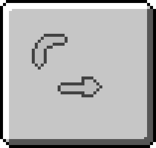Thaumonomicon (Thaumcraft 4)
| This article is about the Thaumonomicon from Thaumcraft 4. You may be looking for Thaumonomicon from other versions of this mod. |
| Thaumonomicon | |
|---|---|
| | |
|
| |
| Name | Thaumonomicon |
| Source Mod | Thaumcraft 4 |
| ID Name | Thaumcraft:ItemThaumonomicon
|
| Type | Item |
| Stackable | No |
Thaumonomicon is an item added by the Thaumcraft 4 mod. It is the main tool of the thaumaturge. It allows to make new researches, serves as a guide book and helps a lot in the studying of the mod. For almost every item, block, mob, concept, biome or dimension added by Thaumcraft 4 and its addons there is a page in the Thaumonomicon. The pages are sorted by categories named tabs. Thaumcraft 4 addes the following tabs to the Thaumonomicon: Basic Information, Thaumaturgy, Alchemy, Artifice, Golemancy and Eldritch tab, which is hidden by default and can be unlocked by studying 1/2 of all researches which add Warp. Addons add their own tabs, usually 1 tab per addon. The tabs tend to carry the addon's name but there are some exceptions, f.e. Forbidden Magic adds tab named Apocrypha. The tabs can be switched by clicking on the tab icon on the left or on the right.
At each tab there are pages of 8 types.
- Pages with bright Circle icon are main pages, available by default or already researched. There is no need to research them, and their information can be read by clikcing them.
- Pages with blinking Circle icon are main researches about ingame mechaincs and concepts the player should tend to complete the first. They usually give essential items or knowledge to the researcher. Right-click on them while having Scribing Tools and Paper in inventory to use 1 Paper and get 1 Research Notes, which can be completed in Research Table.
- Pages with dark Circle are the main researches about ingame mechaincs and concepts which cannot be researched at the moment, because they need another research to be completed before. Usually there is a line indicating what researches stand on the way of completing this research. But there can also be exceptions, when hidden research stands on the way. One research may have more than one requirement, and may also be invisible before becoming available.
- Pages with bright, blinking or dark Square are the researches of one or several particular items. These researches unlock the crafting recipe for the items in it. They are completely the same to circle ones in terms of researching them.
- Pages with bright, blinking or dark Hexagon are secondary researches which give unneccesary information or crafting recipe and can be completed directly by spending some research points.
- Pages with Spiked Circle, Square or Hexagon show the key researches, which are the hardest to complete, but give very useful information or advantages.
- Pages with yellowish color of any shape are Hidden researches. Such researches need several requirements to be completed before they become available. More detailed information on the Research Page.
- Pages with purple smoke give Warp when completed, warp level is defined by the word next to them. These researches need to be completed if you want to master the mod.
Each tab can be moved similar to Achievements page.
Contents
Thaumcraft 4 Research Notes[edit]
Thaumonomicon
A Repository of Knowledge
Research aspects in this item[edit]
Thaumonomicon Entry[edit]
"To craft the Thaumonomicon, you must simply use your wand on a bookshelf placed in the world.
The Thaumonomicon is a reference book of all things thaumaturgical. It lists all the discoveries you have made so far and gives you a general impression of how many there are still to be made.
Whenever you successfully research something and use the scroll, it will automatically be added to this book. You can then browse through the discoveries and click on them to be shown more detailed information regarding them as well as any crafting recipes associated with those discoveries."
Recipe[edit]
Click any Bookshelf in the world with any wand.
Usage[edit]
Thaumonomicon (Thaumcraft 4) can be used to create the following items:
| |||||||||||||||||||||||||||||||||||||||||||||||||||||||||||||||||||||||||||||||||||||||||||||||||||||||||||||||||||||||||||||||||||||||||||||||||||||||||||||||||||||||||